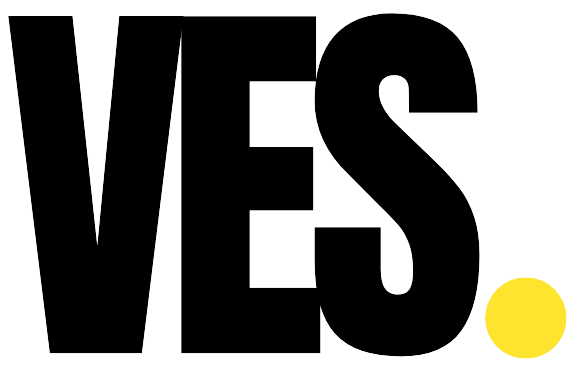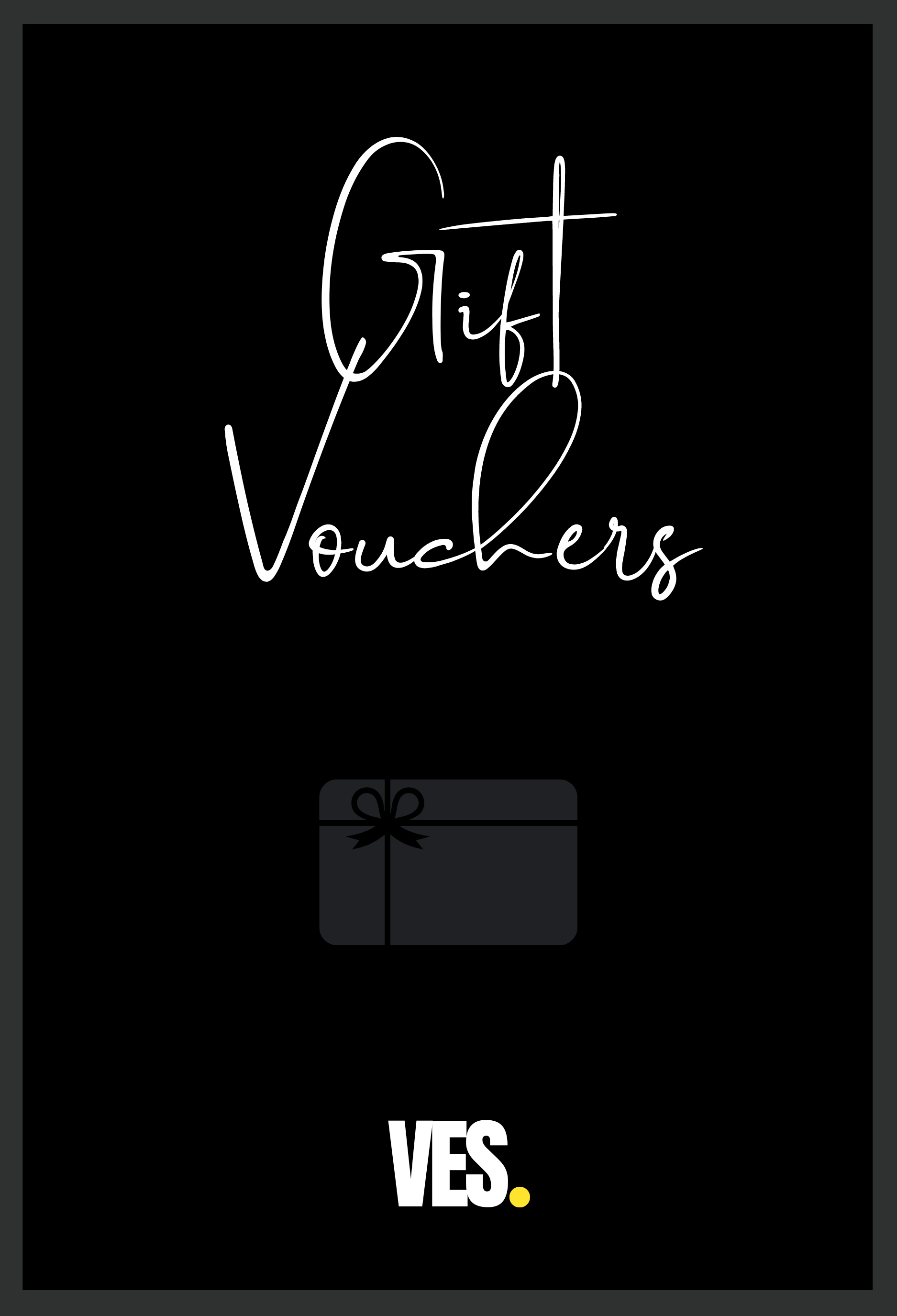E-Gift Voucher
E-Gift Voucher
Size Chart
Size Chart
Couldn't load pickup availability
Give the Gift of Style to your favourite person with Ves Gift Voucher. Let them pick anything that compliments their personal style!
Additional Product Details
Additional Product Details
How E-Gift Vouchers Work
Step 1: Click the E-Gift Voucher from the menu (under Shop) and navigate the the product page.

Step 2: Select the amount of the E-Gift Voucher you would like to gift (Please note that each voucher would be a separate item, hence you will have to complete step 3 for each of the vouchers)

Step 3: If you want to send the voucher as a gift, tick the "I want to send this as a gift" option and complete the information required. Or, you can purchase the gift voucher for yourself and share the details with any other person later.

Step 4: The recipient can enter the digitally received voucher number (through email) and apply at the check out when purchasing an item. Multiple vouchers can be entered to a single purchase order. Balances will remain and you can check the balances remaining through the link in the email received.

Share
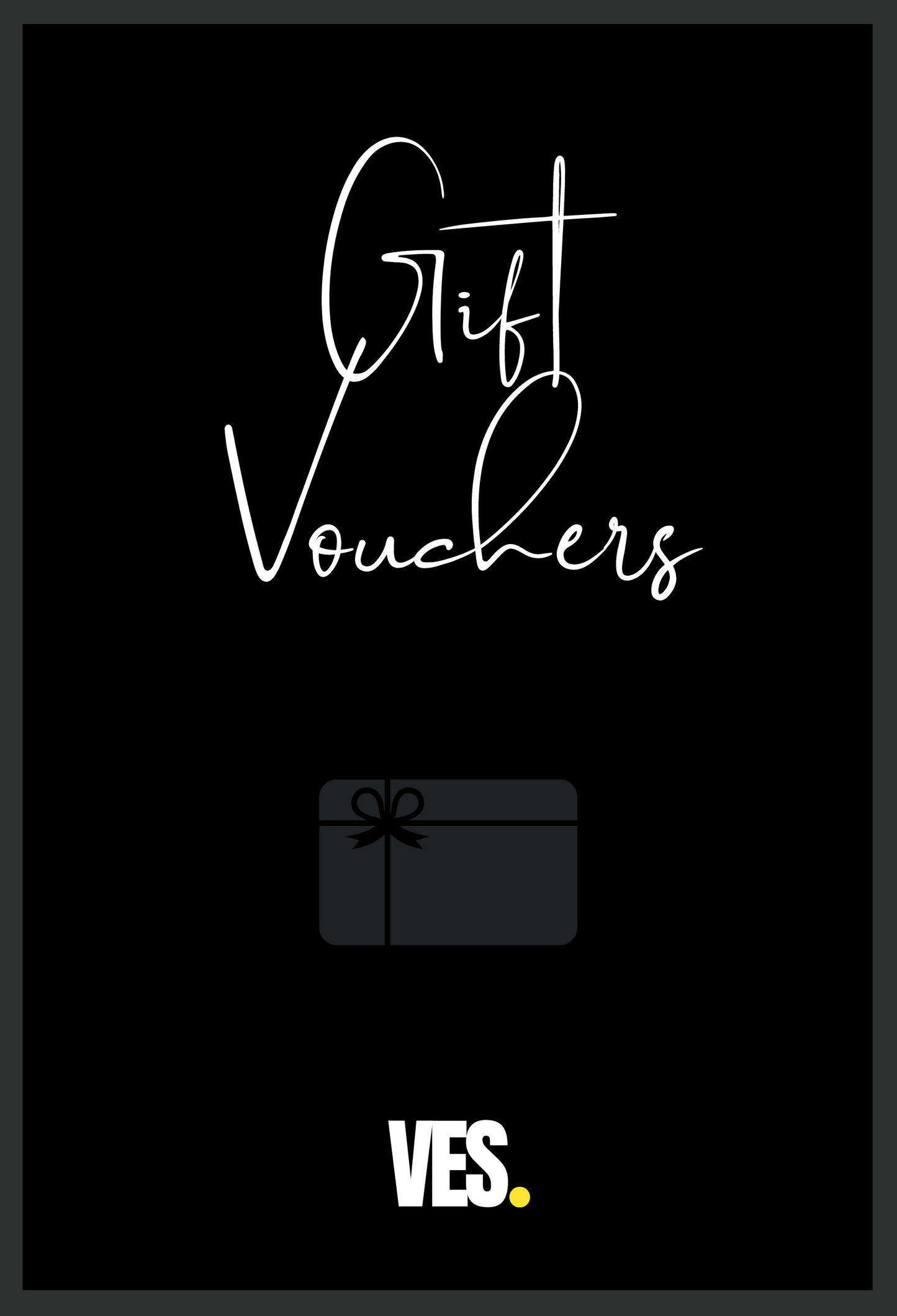
- Choosing a selection results in a full page refresh.
- Opens in a new window.